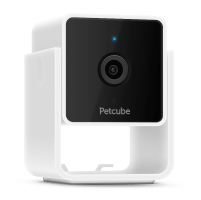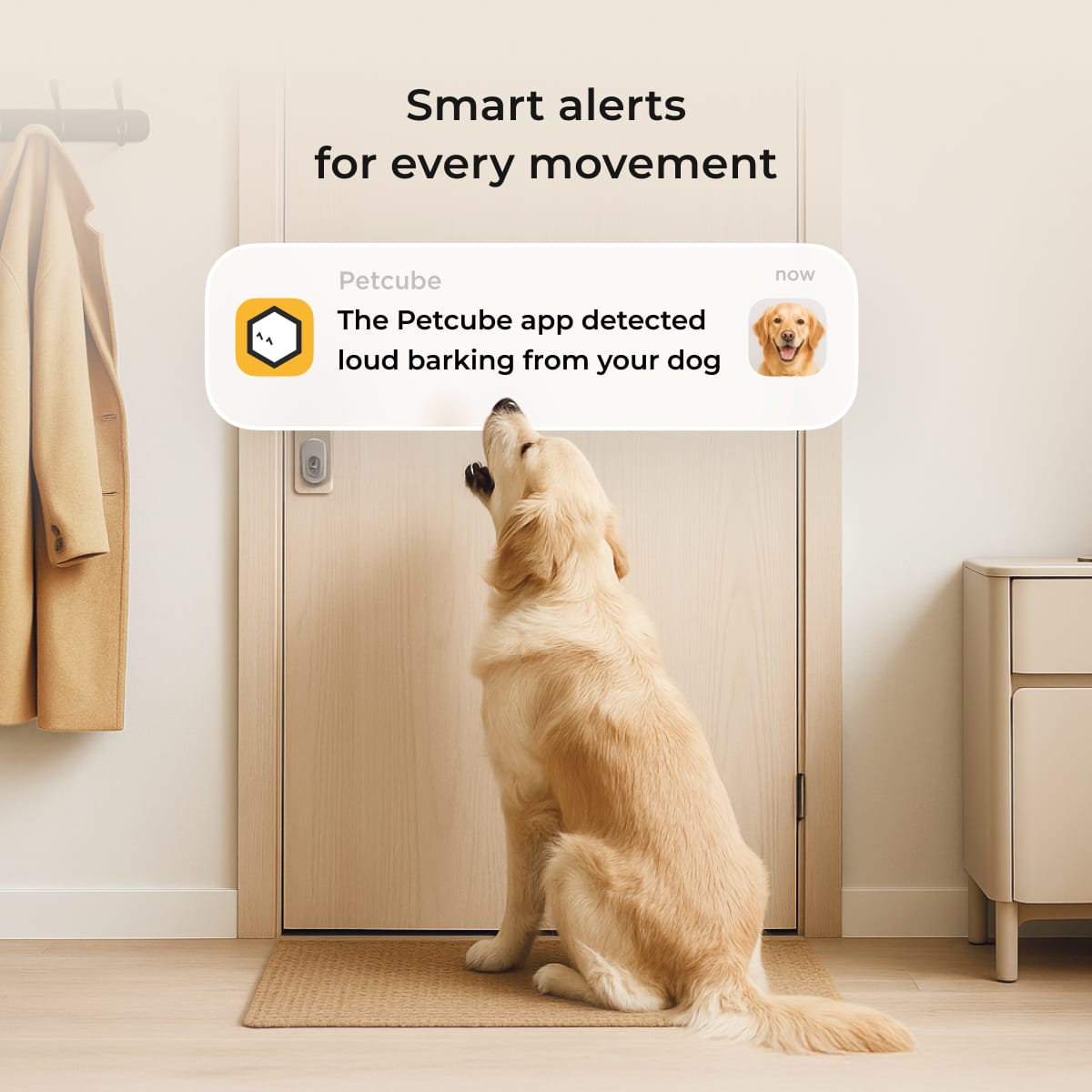



Petcube Cam 360 3 Pack

First Order Bonus
Get 10 % OFF your next Petcube purchase
4.6/5 (19,632 customer ratings)
$140.99
$119.99
4.6/5 (19,632 customer ratings)
First Order Bonus
Get 10 % OFF your next Petcube purchase
Rotation
Rotation
Privacy mode
Privacy mode
Lens
Lens
110° wide-angle view
360° wide-angle view
Material
Material
Plastic
Plastic
Connectivity
Connectivity
2.4 GHz Wi-Fi
2.4 GHz Wi-Fi
Amazon Alexa
Amazon Alexa
Works with
Works with
Microphone
Microphone
1 microphone
1 microphone
Price
Price
$31.99 $34.99
$46.99 $52.99
«Entertain your pets
while you are away»
Product Design Award
4 times a winner
(Bites, Bites 2, Play 2, Cam)
«I got a Petcube and my
life will never be the same»
«Capable canine companion
for when you're not home»
«Delivers more than your
average home security camera»
«Bites 2 is the best pet camera
with a treats dispenser»
Dimensions
94 x 66 x 118 mm
0,285 kg unit weight
Lens
105° angle view, 350° horizontal and 55° vertical rotation. Closed lens Privacy Mode
Night vision
Up to 30ft
Setup and connectivity
2.4GHz WiFi, iOS 14 and higher, Android 7.1.2 and higher
Security
The data transmission is performed via the proven TLS protocol with 128-bit encryption. The firmware distribution is secured via the signed updates. Everything stored on the camera and in the cloud is secured following the best industry practices.
Video
1080p HD, 8x digital zoom
Audio
Two-way full-duplex sound
Inside the box
Petcube Cam 360, 6ft (2m) USB cable, Petcube power adapter, mounting brackets with screws, 3M tape, Quick start guide
Warranty
1-year limited warranty
Broadband Internet connection (2 Mbps upload recommended)
Wi-Fi network
Available power outlet
iPhone (iOS 14 or greater)
Android Smartphone (7.1.2 or greater)
Petcube Cam 360 features are 350º horizontal and 55º vertical rotation, 105º wide-angle view, 1080p HD video, 2-way audio, and 8x digital zoom.
Petcube Cam 360 does not include a laser point functionality. If you are looking for a Petcube device with a laser pointer, consider getting Petcube Play 2.
The key difference between Cam 360 and Cam is the ability to rotate the camera. The Cam 360 supports a 350º horizontal and 55º vertical rotation, making it the first Petcube camera ever with a flexible view angle. All the other features are the same as those of the Petcube Cam
You can access Petcube Cam remotely from your cell data without your smartphone connected to Wi-Fi.
Petcube Cam 360 has many of the same features as a home Wi-Fi camera. Our cameras are designed specifically for the pet owners in mind. It's entirely up to you, as you can use Petcube devices as standalone home cameras or as a complement to what you already have.
It's entirely up to you and a matter of personal preference. Depending on the size of your home or living area, you can have multiple cameras in your home. You can access multiple cameras from your account.
Through the Petcube app, you can share your camera with family and friends. You are always in complete control of your camera access and the level of permissions you choose to grant to those close to you. In the app, visit the Share Camera Settings and select a suitable sharing option. Those granted access to your camera will need to download the Petcube app to interact with the camera and your pets.
Shipping at Petcube.com varies on the delivery speed you choose. Select from Standard, Expedited, and Priority shipping options, while the exact prices will vary depending on your location and the chosen option.
We offer a 45-day hassle-free money-back policy if you purchase a Petcube device through our store at Petcube.com.
By default, there is no monthly fee unless you choose to subscribe to an optional Petcube Care video cloud recording plan. Petcube Care provides a 24/7 video timeline history for on-the-go pet care and home security. Visit our Petcube Care page for details.
You do everything with Petcube App, compatible with iOS and Android devices. With Petcube Care, you can also playback and download videos in the browser from a desktop or laptop.
Sure. You need to tap the Photo Camera icon on the bottom left while in play mode to take a screenshot. For video recording, tap the Video Camera icon at the bottom right in play mode.
Yes, Petcube cameras are designed for real-time interaction with your pets. The video is live streaming through the app on your smartphone.
Consider placing Petcube in a location that allows for maximum coverage through the camera's 105° wide-angle lens. It's always a good idea to point the Petcube in the direction where your pets tend to spend most of their time.
All Petcube devices, including Cam 360, can be set up in minutes. Download the Petcube App for iOS or Android and follow the on-screen instructions. In every box, you will also find a Quick Start guide, and we have customer service if you need help.
To register multiple cameras to one account, launch the Petcube app. Swipe left at the top of the 'Home' tab. Press the 'Tap to connect your device' icon. Select your Petcube camera from the list and follow the instructions.
Yes, you must be connected to the Internet via Wi-Fi (2.4 GHz).
Cam 360 is the first Petcube camera ever that rotates, pans, and tilts due to the 350º horizontal and 55º vertical rotation. It has a 105º wide-angle camera lens, which allows you to cover as much area as possible by tilting the camera.
No, all of our cameras, including Petcube Cam 360, can be used out of the box and do not require a subscription. However, without Petcube Care, you will not be able to store video and get smart alerts.
Petcube Care ensures you never miss a moment with 24/7 video history and only get alerts that matter.
Always know what happened with 24/7 video history. Replay up to 90 days of activity stored securely on the cloud.
Smart alerts can tell you when Petcube sees a person or pet, when your dog is barking or your cat is meowing.
Petcube uses cookies to personalize content and ads on our website, to provide social media features and to analyze our traffic. By continuing to use our site, you agree to the use of our cookies. See our Cookie Policy for more details.
I have read and agreed to the Privacy Policy and Terms of Use (they can be always found later on petcube.com)
We have noticed that your cart included Care plan for your newly ordered cameras. However, your account already has Care Premium plan which covers unlimited number of cameras. So we automatically removed Care and you were not charged for it. Thank you for your purchase, and let the new cameras serve you well!